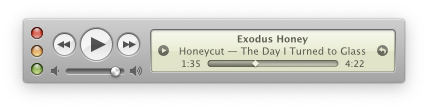macOS 26 Tahoe Support
With the release of macOS Tahoe, Music v1.6.0 no longer supplies the data required for Music MiniPlayer to operate correctly. Unfortunately, there is no technical workaround for this change. As a result, macOS Sequoia remains the last version fully supported by Music MiniPlayer.

Basic Controls

Playlists

Live Streaming UI

Craftsmanship
Scrolling Marquee
Playlist Drawer

MacLife Magazine - October 2022 Issue
"Great fun and a lovely piece of nostalgia that's also genuinely useful."
Kenny Hemphill
"The Music app does offer its own MiniPlayer option, but I find Guzman’s utility to be both more useful and more capable for almost everything."
Chance Miller - 9to5Mac
Read the article
"In fact, there's a good chance this could be the best Mac thing to happen since the Mac Studio — and you can get this much quicker than you can Apple's latest Mac!"
Oliver Haslam - iMore
Read the article
| Software | macOS Monterey and newer; Music.app |
|---|---|
| Hardware | Universal Binary for Macintosh computers with Apple Silicon and Intel processors |
| Language | English, Spanish, Italian, Finnish, German, and Polish |
| Code | 100% Native. Written in Swift using AppKit. |
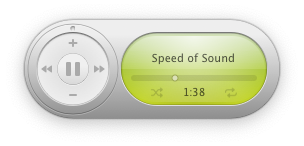
Looking for Music Widget?
Music Widget is a replica of the original iTunes Widget included with Dashboard introduced in 2005.
Learn more about Music Widget
🛠 Technical stuff for the nerds
Music MiniPlayer uses Scripting Bridge and Distributed Notification Center to send and receive commands with Apple Music on macOS. 99%2 of the UI is written in Core Graphics and Core Animation to achieve crisp UI that is also optimized for non-Retina Displays. Music MiniPlayer is a completely native app; written with Swift and AppKit.
Requires macOS Monterey or newer and Music.app.3
THE SOFTWARE IS PROVIDED "AS IS", WITHOUT WARRANTY OF ANY KIND, EXPRESS OR IMPLIED, INCLUDING BUT NOT LIMITED TO THE WARRANTIES OF MERCHANTABILITY, FITNESS FOR A PARTICULAR PURPOSE AND NONINFRINGEMENT. IN NO EVENT SHALL THE AUTHORS OR COPYRIGHT HOLDERS BE LIABLE FOR ANY CLAIM, DAMAGES OR OTHER LIABILITY, WHETHER IN AN ACTION OF CONTRACT, TORT OR OTHERWISE, ARISING FROM, OUT OF OR IN CONNECTION WITH THE SOFTWARE OR THE USE OR OTHER DEALINGS IN THE SOFTWARE.
0 With the exception the Shuffle, Repeat, Speaker, and Snap Back button icons. Images are used to render these on screen.
1 Music MiniPlayer is notarized.
2 Shuffle, Repeat, Speakers, and Snap Back button icons are images.
3 Apple Music subscription not required. Not compatible with Spotify.