
Basic Controls
Music Widget has the same playback and volume controls as the original iTunes Dashboard Widget. It also has the same keyboard shortcuts as the Music app so there is nothing new for you to learn!

Playlists
Just like the original, Music Widget performs a beautiful and fluid flip animation to reveal the Playlist chooser. Simply click the Inspector button to get started.

Dark Mode
Although the original iTunes widget did not have a dark mode appearance in 2005, Music Widget has an original Dark Mode design to adapt to modern macOS.

Live Streaming UI
If you love streaming live audio like Apple Music One or other live stations like CNN, Music Widget displays a UI suitable for streaming audio.

Craftsmanship
Fully native AppKit app, Music Widget is both lightweight and snappy. Practically the entire UI is drawn in code using Core Graphics & Core Animation0 in order to achieve crisp details for both Retina & non-Retina displays.
Scrolling Marquee
The 'Now Playing' display performs beautiful animations as it vertically scrolls through the current track information. If the track title, artist name, or album is too long to display, it will perform a scrolling marquee animation before animating away to the next item.
Playlist "Flip"
Just like the original, Music Widget performs a fluid flip animation to reveal the backside where you can pick a different playlist to play. Just click the 'Inspector' button to get started!
"You can once again enjoy your music in retro OS X style."
The Verge
Read the article
"Music Widget brings back the 2005 iTunes nostalgia we didn't know we needed."
iMore
Read the article
"Remember the iTunes Mini Player? Thanks to engineer Mario Guzman, it’s back."
The Awesomer
Read the article
"Mario Guzman recreates the old iTunes Dashboard widget for modern day Apple Music control."
Uncrate
Read the article
"You can party like it’s 2005 with your tunes."
Cult of Mac
Read the article
| Software | macOS Monterey and newer; Music.app |
|---|---|
| Hardware | Universal Binary for Macintosh computers with Apple Silicon and Intel processors |
| Language | English, Spanish, Italian, Finnish, German, and Polish |
| Code | 100% Native. Written in Swift & Objective-C using AppKit. |
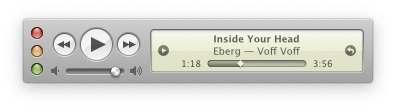
Looking for Music MiniPlayer?
Music MiniPlayer is a replica of the original iTunes MiniPlayer included with early versions of iTunes.
Learn more about Music MiniPlayer
🛠 Technical stuff for the nerds
Music Widget uses Scripting Bridge and Distributed Notification Center to send and receive commands with Apple Music on macOS. 99%2 of the UI is written in Core Graphics and Core Animation to achieve crisp UI that is also optimized for non-Retina Displays. Music Widget is a completely native app; written with Swift and AppKit.
Requires macOS Monterey or newer and Music.app.3
THE SOFTWARE IS PROVIDED "AS IS", WITHOUT WARRANTY OF ANY KIND, EXPRESS OR IMPLIED, INCLUDING BUT NOT LIMITED TO THE WARRANTIES OF MERCHANTABILITY, FITNESS FOR A PARTICULAR PURPOSE AND NONINFRINGEMENT. IN NO EVENT SHALL THE AUTHORS OR COPYRIGHT HOLDERS BE LIABLE FOR ANY CLAIM, DAMAGES OR OTHER LIABILITY, WHETHER IN AN ACTION OF CONTRACT, TORT OR OTHERWISE, ARISING FROM, OUT OF OR IN CONNECTION WITH THE SOFTWARE OR THE USE OR OTHER DEALINGS IN THE SOFTWARE.
0 With the Exception of the Shuffle and Repeat buttons. Images are used to render these on screen.
1 Music Widget is notarized.
2 Shuffle and Repeat buttons are images.
3 Apple Music subscription not required. Not compatible with Spotify.

